What Is The Difference Between BaaS and DraaS?
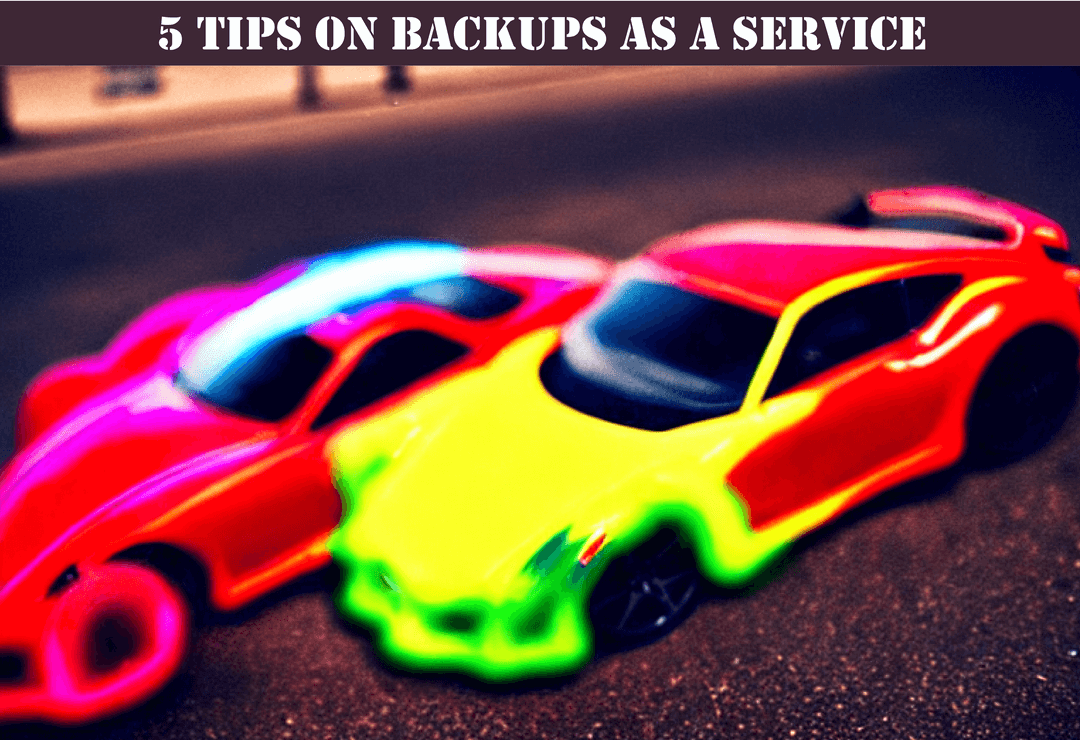
Backups as a Service (BaaS) and the difference between Disaster recovery as a Service (DraaS) will be the discussion of today's article.
While you are here, Take a look at some of our other backup-focused content below that may interest you:
- Hosting Client Data Backups on Your Own Premises
- How Liable Are Your Clients for a Data Breach
- Ignoring Post-Ransomware Insurance Recommendations
- Inheriting a Completely Undocumented Backup Environment
Difference Between BaaS and DraaS
BaaS is a service provided by a third party that maintains the backup activities excluding infrastructure and where the speed required to undertake restoration tasks is sacrificed for a lower cost.
So therefore with a BaaS agreement, the client is normally responsible for restoring infrastructure required to enable the backup as a service to operate.
Full restoration services are not always included especially where the client has not selected an appropriate backup solution and as a result the restoration leads to excessive man hours to complete.
DraaS is a complete solution that both backs up the organization's data and puts in place a backup and disaster recovery strategy that ensures that even if the city the head office is located in is hit by a medium sized comet, within seconds they would have switched over to alternate hardware.
It means the staff that managed to survive or are located interstate could still login and work without even realizing they are now the head office because the old one is now just a crater.
Along with the hardware switching over, the remaining employees would have access to recovered information that is seconds to minutes old. Often data used in a DraaS solution is not really restored data, it is more often than not a replication of the production data.
RaaS or Recovery as a Service should also be mentioned here although definitions have evolved and RaaS often refers to DraaS less the near real time data component.
It is used more for the hardware recovery side. So for organizations that have complex one off hardware setups that are considered hard to recreate and that cannot afford to be down.
RaaS is more often than not used in reference to Ransomware as a Service these days.
Backup As A Service - Inclusions
When it comes to backups as a service, this generally relates to the task of a third party managing your entire backup process from making a copy of your information and placing it in another location either locally, remotely, in the cloud and sometimes all 3.
The difference between cloud and remote locations is that a remote location would be in a location you control with hardware you own. A cloud location is usually a 3rd party data center on hardware that you do not own.
The key component of Backups as a Service is as the name suggests, a service provided by a third party or managed services provider (MSP)
As an example, if your company is undertaking a full backup to the cloud using a cloud application and that is undertaken by internal employees then that is not classed as Backup as a Service.
Everything between the location where the original data is stored through to where the final destination where the copy of the data is held is part of the Backup as a Service. It also includes the application that facilitates the backups and the method of compression and backup schedule.
In a smaller BaaS agreement it is expected that the infrastructure to undertake the backups point to point is generally in place, so internet, switches and patch panels will not be included as part of the BaaS agreement.
For larger BaaS contracts with companies over say 40 staff, any BaaS agreement would require an onboarding review and likely a project that would involve the client either purchasing or renting extra infrastructure capacity.
This is to ensure that the proposed Backups as a Service solution is able to perform adequately.
The infrastructure would always be outside of the BaaS agreement otherwise it becomes a DraaS agreement. The MSP may install and maintain the infrastructure but they are not responsible for it.
Certainly larger BaaS contracts will have a minimum 3 or even 5 year agreements put in place between both parties while smaller BaaS agreements can sometimes be month to month however most are generally minimum 1 year agreements.
The clear difference between DraaS and BaaS is where the responsibility lies for the infrastructure as well as the speed with which the alternate infrastructure and data can be brought online.
Backup As A Service - Exclusions
BaaS normally excludes any tasks to do with major disaster recovery situations.
With BaaS, clients and MSPs will agree on a certain level of restorations. These often come in the form of a simple self service so that client employees can restore individual files they may have deleted.
It usually includes a limited amount of hours of restoration work per 12 month period which allows for fairly rudimentary file recovery service tickets by the help desk.
Anything outside of the agreed upon restoration tasks will fall outside the agreement and someone is going to have to either pay by the hour or do the work themselves.
This is where Disaster recovery as a service and its little brother Recovery as a Service come into play.
Disaster Recovery As A Service - Inclusions
DraaS in most cases covers everything from data to infrastructure. Disaster recovery as a service strength comes in its ability to have an auto cut over whenever the system senses a failure that prevents the company carrying out day to day activities.
DraaS will include the local failover devices, remote failover devices, internet links, physical servers as well as the backup application, encryption and backup types used at each step.
It also includes local, remote and cloud components used to ensure a seamless cutover at the appropriate moment.
Finally and likely among the most important, it requires regular testing and detailed guidelines in the form of a detailed proven disaster recovery plan for each and every likely scenario.
DraaS - RPO And RTO
The distance from the last recovery point (RPO) is quite low and the recovery time objective (RTO) is also much lower than a BaaS agreement. The lower they both are the higher the cost of the DraaS agreement.
A company that loses millions of dollars an hour during a period of downtime is most likely going to invest substantial sums reducing both the RPO and RTO as it is common sense.
A company that loses $500 an hour has no reason to invest in DraaS and BaaS is likely to be the right solution for them.
Disaster Recovery As A Service - Exclusions
DraaS solutions can form along a range of different options and capabilities with few exclusions.
The primary exclusions are any scenario where it is physically impossible to maintain a continuous unimpeded experience and to continue their work without interruption.
An example would be if there was a hurricane that knocked out every single ISP where the head office is located. That would mean nobody at that location could access the alternate infrastructure.
DraaS would not be able to overcome this scenario because even if it was a mobile workforce that could work from home, if power is out then cell phone towers have a 3 hour operating capacity, notebooks cannot be charged and fixed internet also relies on power.
Of course DraaS could circumvent that if your pockets are deep enough and the service provider spends time developing a set of procedures for something like this but it would mean having the ability to activate a temporary office with staff ready to work and having them trained ready to go for those situations and at a moments notice.
So in summary, the exclusions that DraaS has are reduced the deeper your pockets are and part of a good DraaS is having policies in place to overcome as many eventualities as possible.
DraaS Versus BaaS - Naming Definition
BaaS - Backups as a Service
I used to maintain sonar systems many years ago and there was a piece of equipment called MAD or magnetic anomaly detector that we needed to be aware of, which planes used to detect submarines. MAD also stands for mutually assured destruction as well as mean absolute deviation and several other meanings.
Backups as a Service have a similar problem. BaaS refers to backup as a service in this article, not backend as a service nor business as a service or any other definitions that now use the acronym BaaS.
DraaS - Disaster recovery As A Service
DraaS does not suffer the same issues, although to confuse things somewhat, some people refer to DraaS under the generic term “cloud backups” or BaaS.
RaaS - Recovery as a Service
RaaS does share the same acronym as Ransomware as a Service however when discussed in this article I intend the definition of RaaS to be Restoration As A Service.
For this article, Disaster recovery as a Service is to be considered as a completely different process than Backups as a Service.
BaaS And DraaS Definition Versus Cloud Backup
There is also a bit of confusion of whether Backups as a Service and Disaster recovery as a Service are different or the same thing as cloud backups. Do they mean the same thing?
Well I have been in IT for a long time and even I sometimes have a hard time figuring it out.
MSP360 believes in this article that Backup as a service is an alternative to on-premises backup services however I disagree with them on this.
Backup as a service can absolutely include either a complete local backup solution, a hybrid backup solution or a full cloud backup only solution, that is not what determines if something is a backup as a service or Disaster recovery as a Service.
Part of a backup as a service offering that I used to sell back in the early 2000s involved a component that was Hardware As A Service in the form of a file server, a network attached storage device and a set of 5 USB hard disks that we organized to be taken off site each day.
There was a component of this backup solution even back then where we used to undertake incremental backups of the clients data (data only) using Vembu Storegrid.
This offering at the time was marketed as our Backup As A Service solution because it was a service that related to a local backup solution.
BaaS The Clue Is In The Acronym
The name does not signify as to if it is a locally based backup solution or if it is a cloud based backup solution. The “Service” part of the name signifies part of the definition and “Backup” the other part.
So it is any service provided by a third party company which is usually a managed service provider with which they undertake a complete backup solution.
Are Cloud Backups BaaS?
Cloud backups can form the application part of the cloud backup offering however they do not include the service component.
So if you signed up to say my favorite cloud backup vendor afi.ai and you were the service provider using it to backup your own internal company information then it would not be a BaaS solution. Just the same as if your client signed up directly and took care of their own backups, they would be using a cloud based backup solution and not a BaaS solution.
If part of your offering uses either local backups, cloud backups such as Google Workspace or a combination of both and the rest was made up of services provided by you to the client that undertook tasks such as checking to ensure the backup was maintained in full working order then that meets the definition of what BaaS is.
Is BaaS The Same As SaaS
All BaaS comes under SaaS but not all SaaS comes under BaaS. The analogy here is that all backup software is software but not all software is backup software.
BaaS Is A All In One Backup Solution
Like anything in life, the people that know what they are doing and have done it many times before will be better at it, and can do it in far less time with a far better end result.
Backups as a Service is no different. If you are a service provider with even a modicum of technical experience, chances are you have collected all of the little things that work over the years and have organized them into the best backup as a service solution that you can.
If you are a potential client looking for an MSP but are tempted to do it yourself then the mountain you have to climb if you want to have your backups managed internally with anything close to reliability, is so steep it would not be viable.
Low Upfront Cost
While your clients generally have to enter a contract for a good backup as a service solution, the initial monthly cost is far cheaper than if they had to purchase all of the hardware upfront or employ technical staff internally.
Backup Expertise
If you are an organization that needs backup expertise then BaaS certainly helps in that area. Unlike say a cloud backup app on its own, BaaS takes care of everything from errors that sometimes occur all the way through to testing the recovery procedure.
Ability To Scale Backups
Engaging with a competent BaaS solution provider means that because they do this for a living, they are likely to foresee likely growth potential based on your vertical market when it comes to speccing out any local backup hardware and using good quality cloud backup application vendors that are able to scale at a moments notice.
Bring The Best Together As One
Spending time planning the best custom backup offering you possibly can and drawing in all of the best components from various backup vendors allows you to create an offering that is unique, cannot be easily duplicated and relies on the expertise of your technical support staff.
You have more control and BaaS is far more reliable versus say sending a link to a client and expecting them to work it out themselves. I mean even if you have some sort of hands off strategy with a single cloud provider where you make commission on the sales, it is not optimum and could seriously tarnish your name if things go wrong.
Conclusion
The best way I can describe the difference between BaaS and DraaS is that the primary difference is the amount of money your company loses per hour of downtime.
If it is losing less than $10K per hour then a BaaS solution is likely going to be what your organization would benefit the most from. Recovery will take longer and there is bound to be some uncertainties but ultimately it is a better solution for that potential of loss.
Anything above $10K per hour and your organization should be looking at some form of DraaS solution.
The “how long is a piece of string” scenario works here because there is such a massive difference between the entry level and the custom high end. The more you could lose per hour, the more you should invest in a DraaS solution.
BaaS to clients is no doubt a risky proposition if not well thought out but can also be very rewarding. By offering a well thought out backup solution that can be automated to undertake test restores on a schedule and follow the 3-2-1 backup methodology then you will have gone a long way to avoiding the risk of litigation of clients if your solution fails to recover their information.
We have a number of other backup hardware articles listed below that will provide you with more detailed information on a number of related topics:
https://optimizeddocs.com/blogs/backups/backup-hardware-index
Our team specializes in strategies for IT assistance providers and we assist in improving profit margins through standardization and consistent record keeping strategies, so you can be confident that our content is tailored to your needs.
Please feel free to explore our other articles and click on any that interest you. If you have any questions or would like to learn more about how we can help you with your documentation needs, please click the "Get In Touch" button to the left and we will be happy to assist you. Thank you for choosing us as your trusted source for technology documentation.